Cleaning the Transfer Belt
If the transfer belt has dirt, this may result in deterioration in print quality. In this case, clean the transfer belt using the following procedure.
1.
Start up the Statusmonitor.
NOTE |
For details on the procedure for starting up the Statusmonitor, see "Starting Up the Statusmonitor." |
2.
From the [Options] menu of the Statusmonitor, select [Utility] → [Cleaning 2].
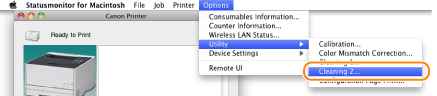
3.
Click [OK].
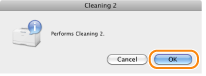
The message <Cleaning> appears, and the cleaning starts. When the message is cleared, the cleaning is completed.
NOTE |
Cleaning the transfer belt cannot be canceled. Please wait until it is completed. |