Starting Up the Statusmonitor
Start up the Statusmonitor using the following procedure.
1.
From the hard disk you use, click [Library] → [Printers] → [Canon] → [CUPS_SFP], and then open the [Utilities] folder.
2.
Double-click the [StatusMonitor] icon.
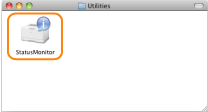
The [Statusmonitor] window is displayed.
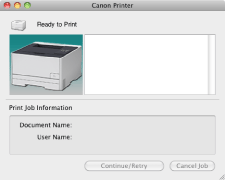
NOTE |
You can also start up the Statusmonitor using the following procedures. Select the printer you use in the [Printers & Scanners] dialog box, click [Options & Supplies], and then click [Utility] → [Open Printer Utility]. If you register the Statusmonitor in "Dock" previously, you can start up the Statusmonitor only by clicking the icon in "Dock". If you create an alias for the Statusmonitor on the desktop previously, you can also start up the Statusmonitor only by double-clicking the alias. |