
Job Menu
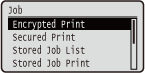 |
You can print documents stored in the SD card and a print log. When you press
 ( ( ) on the operation panel, the Job menu is displayed. You can specify the settings described below when the machine is offline. ) on the operation panel, the Job menu is displayed. You can specify the settings described below when the machine is offline. |
 |
Asterisks (*)Settings marked with "*1" are not displayed depending on other settings or whether an optional SD card is installed on the machine.
Settings marked with "*2" are not displayed when [Display Job Log] check box of the Remote UI is not selected. Hiding the Print Job History
|
Encrypted Print *1
Select to print encrypted secured documents that you sent to the machine from the computer. Printing Out Secured Documents
Secured Print *1
Select to print secured documents that you sent to the machine from the computer. Printing Out Secured Documents
Stored Job List *1
Select to print a list of documents stored in the SD card installed on the machine. Stored Job List
Stored Job Print *1
Select to print documents stored in the SD card installed on the machine. Printing a Document Stored in the Machine
Job Print Log *2
Select to print a log of documents printed from the computer in list from. Job Print Log
Stored Job Print Log *1*2
Select to print a print log of documents stored in the SD card installed on the machine in list form. Stored Job Print Log
Report Print Log *2
Select to print the settings and a print log of reports in list form. Report Print Log
E-Mail Print Log *2
Select to print a print log of received e-mails in list form. E-Mail Print Log