
Interface
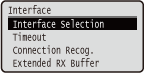 |
All the settings about interfaces for communications with a computer and USB are listed with short descriptions. Default settings are marked with a dagger (
 ). ). |
 |
Asterisks (*)Settings marked with an asterisk (*) are not displayed depending on other settings.
|
Interface Selection
Select the interface used for the machine.
USB
Enable or disable the USB port. Restricting the USB Connection with a Computer
|
Off
On
 |
Network
Enable or disable the LAN port. Disabling the LAN Port
|
Off
On
 |
USB Adv. Functions
Specify settings for selecting a function to use a USB device or selecting a device driver to use.
Adv. Func. Settings
Select which of MEAP applications and USB over NW to be given priority when a USB device is connected to the machine.
|
Meap Priority
 USB Over NW Priority
|
 (
( )
)  <Interface>
<Interface> 

 <Interface Selection>
<Interface Selection> 

 Check the message
Check the message 

 <USB Adv. Functions>
<USB Adv. Functions> 

 <Adv. Func. Settings>
<Adv. Func. Settings> 

 <Meap Priority> or <USB Over NW Priority>
<Meap Priority> or <USB Over NW Priority>

 Perform a hard reset (Performing a Hard Reset)
Perform a hard reset (Performing a Hard Reset)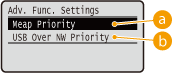
 <Meap Priority>
<Meap Priority>
Specify this to give priority to MEAP applications.
 <USB Over NW Priority>
<USB Over NW Priority>
Specify this to give priority to USB over NW. This function enables you to use, from your computer, a USB device connected to the machine's USB port.
USB Storage Device
Specify settings for the device driver for using a USB memory device.
MEAP Driver

Enable or disable the MEAP specific device driver when a USB memory device is attached to the machine. When you want to perform the direct print function (USB Direct Print) from a USB memory device without using a computer, select <Off>.
|
Off
 On
|
 (
( )
)  <Interface>
<Interface> 

 <Interface Selection>
<Interface Selection> 

 Check the message
Check the message 

 <USB Adv. Functions>
<USB Adv. Functions> 

 <USB Storage Device>
<USB Storage Device> 

 <MEAP Driver>
<MEAP Driver> 

 <Off> or <On>
<Off> or <On> 

 Perform a hard reset (Performing a Hard Reset)
Perform a hard reset (Performing a Hard Reset)Timeout
Specify how the machine should behave if receiving print data is interrupted.
Timeout
Select whether to cancel printing if print data receiving is interrupted for a specified period of time.
|
Off
On
 |
 (
( )
)  <Interface>
<Interface> 

 <Timeout>
<Timeout> 

 <Timeout>
<Timeout> 

 <Off> or <On>
<Off> or <On> 

Timeout Time *
Set the time period until a timeout error occurs.
|
5 to 15
 to 300 (seconds) to 300 (seconds) |
 (
( )
)  <Interface>
<Interface> 

 <Timeout>
<Timeout> 

 <Timeout Time>
<Timeout Time> 

 Use the numeric keys to set the time period
Use the numeric keys to set the time period 

Connection Recog.
A problem such as improper overlay printing or garbled characters may occur during printing via wired LAN connection. In this case, set <Connection Recog.> to <Off>.
|
Off
On
 |
 (
( )
)  <Interface>
<Interface> 

 <Connection Recog.>
<Connection Recog.> 

 Check the message
Check the message 

 <Off> or <On>
<Off> or <On> 

 Perform a hard reset (Performing a Hard Reset)
Perform a hard reset (Performing a Hard Reset)Extended RX Buffer
Select whether to increase the space of the memory built in the machine for receiving print data from a computer. If you select <On>, the time until the computer will be freed from print data processing or transmission can be reduced when the computer sends a large volume of data or complicatedly structured data.
|
Off
On
 |
 (
( )
)  <Interface>
<Interface> 

 <Extended RX Buffer>
<Extended RX Buffer> 

 Check the message
Check the message 

 <Off> or <On>
<Off> or <On> 

 Perform a hard reset (Performing a Hard Reset)
Perform a hard reset (Performing a Hard Reset)