
Setting the Date/Time
Adjust the machine's date/time. These settings should be made properly as the date/time is used in cases such as sending a fax automatically at a specified time.
1
Press  .
.
 .
.2
Press <Preferences>  <Timer/Energy Settings>
<Timer/Energy Settings>  <Date/Time Settings>.
<Date/Time Settings>.
 <Timer/Energy Settings>
<Timer/Energy Settings>  <Date/Time Settings>.
<Date/Time Settings>.3
Enter the date/time.
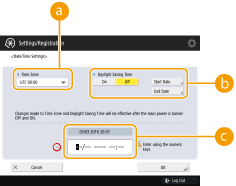
 <Time Zone>
<Time Zone>Select the time zone for your area.

UTC is an acronym for Universal Coordinated Time. The standard (time zone) for each country is determined on the basis of UTC. For communication via the Internet, precise time zone setting is essential.
 <Daylight Saving Time>
<Daylight Saving Time>To set daylight saving time, press <On> and set the date/time for <Start Date> and <End Date>. To set the date, specify the day of the week and the week of the month.

If daylight saving time is set, the time can be put forward an hour compared to the time zone or time during a specified period in the summer.
 Date and time
Date and timeEnter 4 digits for the year, 4 digits for the month and day, and 4 digits for the time in that order.
Example: For 1:05 PM on October 30, 2015
103020151305
Time is entered in 24-hour notation.
If you make a mistake, press  and enter again from the year.
and enter again from the year.
 and enter again from the year.
and enter again from the year.4
Press <OK>.
 |
|
If you changed the setting of <Time Zone> or <Daylight Saving Time>, you need to restart the machine by turning the power OFF. Press the power switch to turn the power OFF (Turning OFF the Machine), wait for at least 10 seconds after the main power indicator is turned off, then turn the power back ON (Turning ON the Machine).
|