Setting the Default Key for TLS Communications
Follow the procedure below to set the default key for TLS communications.
|
IMPORTANT
|
|
Before you start setting the default key for TLS communications, make sure to perform the following:
Generate an TLS key pair. (Generating a Key Pair for TLS Communications)
Access the E-mail/I-Fax settings and make sure that the TLS settings for POP and SMTP are set to ‘Off’. (Setting up E-Mail / I-Fax Function)
Access the Remote UI On/Off settings and make sure that the Use TLS setting is set to ‘Off’. (Restricting the Remote UI)
Changes made to TLS Settings become effective when the machine is restarted. To restart the machine, turn it OFF, wait at least 10 seconds, and then turn it ON. For instructions on how to turn the machine ON and OFF, see Chapter 2, “Before You Start Using the Machine,” in the User’s Guide.
|
1
Press  (Additional Functions) → [System Settings] → [Network Settings].
(Additional Functions) → [System Settings] → [Network Settings].
 (Additional Functions) → [System Settings] → [Network Settings].
(Additional Functions) → [System Settings] → [Network Settings].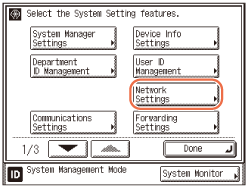
2
Press [TCP/IP Settings].
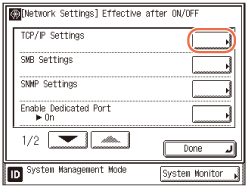
3
Press [ ] or [
] or [ ] until [TLS Settings] appears → press [TLS Settings].
] until [TLS Settings] appears → press [TLS Settings].
 ] or [
] or [ ] until [TLS Settings] appears → press [TLS Settings].
] until [TLS Settings] appears → press [TLS Settings].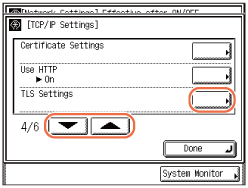
4
Press [Key and Cert.].
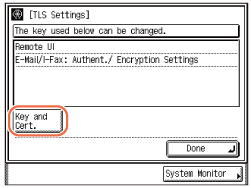
5
Select the key pair you want to use → press [Set as Def. Key].
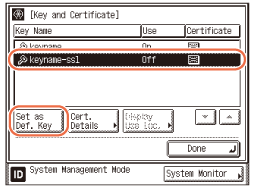
IMPORTANT:
If the default key cannot be changed, perform the following:
Access the E-mail/I-Fax settings and make sure that the TLS settings for POP and SMTP are set to ‘Off’. (Setting up E-Mail / I-Fax Function)
Access the Remote UI On/Off settings and make sure that the Use TLS setting is set to ‘Off’. (Restricting the Remote UI)
NOTE:
If you want to check the details of each certificate, select the desired key pair and press [Cert. Details]. On the Certificate Details page, pressing [Cert. Verif.] enables you to check whether the selected certificate is expired or not.
If you want to check what a key pair on the list is being used for, select the desired key pair and press [Display Use Loc.].
6
Press [Yes].
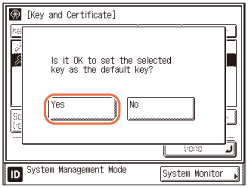
To quit, press [No].
7
Restart the machine.
Turn OFF the machine, wait at least 10 seconds, and then turn it ON.
|
IMPORTANT
|
|
To enable TLS communication, perform the following depending on your needs:
Access the E-mail/I-Fax settings and enable the TLS settings for POP and/or SMTP. (Setting up E-Mail / I-Fax Function)
Access the Remote UI On/Off settings and set the Use TLS setting to ‘On’. (Restricting the Remote UI)
|