System Requirements
This section describes the system environments with which the machine is compatible.
|
NOTE
|
|
By connecting the machine to the network, its settings and operations can be performed on computers using the Remote UI. For more information on the Remote UI, see Using the Remote UI.
|
Printing or Sending a Fax from a Computer
The following system environments are compatible when printing or sending a fax from a computer:
Compatible OS
Microsoft Windows 2000 Professional
Microsoft Windows XP Professional
Microsoft Windows XP Home Edition
Microsoft Windows Vista Ultimate
Microsoft Windows Vista Business
Microsoft Windows Vista Home Premium
Microsoft Windows Vista Home Basic
Microsoft Windows Vista Enterprise
Microsoft Windows 7 Starter Edition
Microsoft Windows 7 Home Basic
Microsoft Windows 7 Home Premium
Microsoft Windows 7 Professional
Microsoft Windows 7 Enterprise
Microsoft Windows 7 Ultimate
Microsoft Windows 2000 Server
Microsoft Windows Server 2003
Microsoft Windows Server 2008
Mac OS X 10.4.9 or later (Only printing is available on a Macintosh computer.)
Compatible computers
Any computer that runs the above systems
Compatible protocol
TCP/IP
|
IMPORTANT
|
|
Sending faxes from a computer is available only when the optional Super G3 Fax Board-AG1 is attached to the machine.
If you are using Windows 2000, you need to install Service Pack 4 or later.
|
Using E-Mail/I-Fax
The system environments listed below are compatible with the e-mail/I-fax functions.
Compatible mail forwarding server software
Sendmail 8.93 or later (UNIX)
Microsoft Exchange Server (Windows)
(Microsoft Exchange Server 5.5 + Service Pack 1 or later)
(Microsoft Exchange Server 5.5 + Service Pack 1 or later)
Lotus Domino R4.6 or later (Windows)
Compatible mail receiving server software
Qpopper 2.53 or later (UNIX)
Microsoft Exchange Server (Windows)
(Microsoft Exchange Server 5.5 + Service Pack 1 or later)
(Microsoft Exchange Server 5.5 + Service Pack 1 or later)
Lotus Domino R4.6 or later (Windows)
|
IMPORTANT
|
|
To send e-mails or I-faxes with the imageRUNNER 2545/2535/2530/2525/2520, the Send function must be activated with the optional Color Send Kit-Y1.
If you are using Windows 2000, you need to install Service Pack 4 or later.
|
|
NOTE
|
|
The machine sends e-mail or I-fax messages to mail servers using SMTP.
The machine can receive incoming messages from a mail server using the POP3 protocol or directly using the machine’s own SMTP receiving function. If the latter method is used, it is not necessary for the mail server to support the POP3 protocol. The machine can receive I-fax, e-mail messages in text format, and TIFF-F and JPEG files attached to e-mail messages in text format.
|
Sending Data to a File Server
The system environments listed below are compatible with sending data from the machine to a file server.
When using TCP/IPv4 network (when sending data to an FTP server)
Compatible servers
Microsoft Windows XP Professional and Internet Information Services 5.1
Microsoft Windows Vista Ultimate and Internet Information Services 7.0
Microsoft Windows Vista Business and Internet Information Services 7.0
Microsoft Windows Vista Enterprise and Internet Information Services 7.0
Microsoft Windows 7 Ultimate and Internet Information Services 7.5
Microsoft Windows 7 Professional and Internet Information Services 7.5
Microsoft Windows 7 Enterprise and Internet Information Services 7.5
Microsoft Windows 2000 Server and Internet Information Services 5.0
Microsoft Windows Server 2003 and Internet Information Services 6.0
Microsoft Windows Server 2008 and Internet Information Services 7.0
Microsoft Windows Server 2008 R2 and Internet Information Services 7.5
Solaris Version 2.6 or later
Red Hat Linux 7.2
Mac OS X
FTP server for iW Gateway
Compatible protocol
TCP/IP
|
IMPORTANT
|
|
To send data to a file server with the imageRUNNER 2545/2535/2530/2525/2520, the Send function must be activated with the optional Color Send Kit-Y1.
If you are using Windows 2000, you need to install Service Pack 4 or later.
|
When using TCP/IPv6 network (when sending data to an FTP server)
Compatible servers
Solaris Version 9 or later
Red Hat Enterprise Linux AS/ES/WS 4.0 or later
Mac OS X 10.3 or later
Compatible protocol
TCP/IPv6
When using SMB network (when sending data to a shared folder)
Compatible operating system
Microsoft Windows 2000 Professional
Microsoft Windows XP Professional
Microsoft Windows XP Home Edition
Microsoft Windows Vista Ultimate
Microsoft Windows Vista Business
Microsoft Windows Vista Home Premium
Microsoft Windows Vista Home Basic
Microsoft Windows Vista Enterprise
Microsoft Windows 7 Starter Edition
Microsoft Windows 7 Home Basic
Microsoft Windows 7 Home Premium
Microsoft Windows 7 Professional
Microsoft Windows 7 Enterprise
Microsoft Windows 7 Ultimate
Microsoft Windows 2000 Server
Microsoft Windows Server 2003
Microsoft Windows Server 2008
Compatible protocol
NetBIOS over TCP/IP
Checking Your Network Environment
The diagram below shows an example network. Confirm the details of the network environment connected to the machine, and then perform the necessary operations.
Use TCP/IP to set up the network connected to the machine.
In addition to IPv4 (Internet Protocol Version 4), the machine also supports IPv6 (Internet Protocol Version 6), and has a dual stack configuration that enables it to communicate with both IPv4 and IPv6 networks. The functions of IPv4 are always enabled, and you can select whether to use the functions of IPv6.
For details, see Connecting the Machine to a TCP/IP Network.
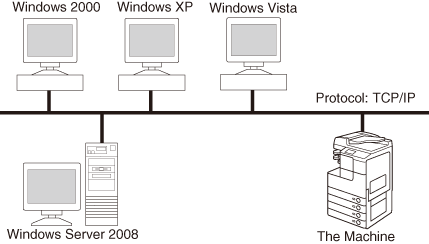
|
IMPORTANT
|
|
If you want to use the machine as a network scanner, it must be connected to a computer over an IPv4 network.
|
|
NOTE
|
|
The sample network connection diagram above shows a Windows-based network environment. The machine works best in a Windows-only environment, but can be used in a network of different operating systems as well, including Windows, UNIX, Linux, and Mac OS X. (System Requirements)
|