PS Settings
The PS settings available with the machine are described below.
|
NOTE
|
|
To use the PS printer function with the machine, the function must be activated with the optional PS Printer Kit.
|
Job Timeout
|
0 to 3600 seconds (in increments of 1); 0s
|
This setting enables you to specify the amount of time before a job times out. If a job has not finished within the set time limit, the job automatically cancels.
Wait Timeout
|
0 to 3600 seconds (in increments of 1); 300s
|
This setting enables you to specify the amount of time the machine will wait for data sent from the host computer before it times out. If data is not received within the set time limit, the job automatically cancels.
Print PS Errors
|
Off, On
|
This setting determines whether an error page is printed when an error occurs.
Halftones
|
Text: High Resolution, Gradation, Resolution
Graphics: Gradation, Resolution, High Resolution Image: Gradation, Resolution, High Resolution |
This setting specifies how to express halftones in black and white data.
Print data is expressed in dots. Fine gradations, edges, and shades are expressed by using dither patterns, which are groups of dots. This is called halftone processing.
For example, using a pattern that sharpens character and line edges, or a pattern that smoothens image and graph gradation, enables you to obtain the most suitable texture.
|
[Gradation]:
|
Select to print with both smooth gradation and outlines. Best for printing graphs and graphics that use gradation.
|
|
[Resolution]:
|
Select to print text with distinct outlines. Best for printing text and thin lines.
|
|
[High Resolution]:
|
Select to print finer than with [Resolution], although toner stability is somewhat weaker. Best for printing small characters, fine lines, and outlines (such as from CAD data) sharply.
|
Booklet
|
Off, Left Binding, Right Binding
|
This setting enables you to print two pages of data in such a way that the printouts are made into a booklet.
If [Left Binding] is selected, the pages are bound on the left side.
If [Right Binding] is selected, the pages are bound on the right side.
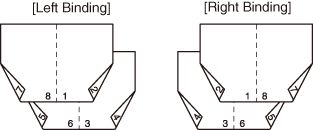
|
NOTE
|
|
Please note that the machine’s memory can store up to 100 jobs. If the memory is full (already reached its maximum capacity) when you send a document to the memory, it will not be stored.
If the pages are not all the same size, this function will not work.
This function is available for selection if the image paper size is A4, A5, JIS-B5, Letter or Statement. The data for these page sizes is printed on the types of paper listed in the table below.
|
|
Page Size
|
Paper
|
|
A4
|
A3
|
|
A5
|
A4R
|
|
JIS-B5
|
JIS-B4
|
|
Letter
|
11" × 17"
|
|
Statement
|
Letter-R
|