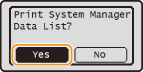System Manager Data List
You can check the list of setting items (Setting Menu List) and current settings registered in the machine, such as paper size and type. You can also check the setting information for <Network Settings> and <System Management Settings> that are not included in the User Data List (User Data List).
Example:
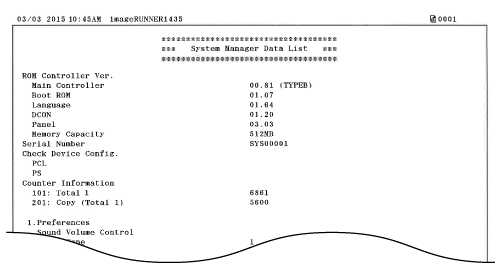
1
Press  .
.
 .
.2
Use  /
/ to select <Output Reports>, and press
to select <Output Reports>, and press  .
.
 /
/ to select <Output Reports>, and press
to select <Output Reports>, and press  .
.3
Select <Print List>  <System Manager Data List>.
<System Manager Data List>.
 <System Manager Data List>.
<System Manager Data List>.If the logon screen appears, enter the correct ID and PIN using the numeric keys, and then press  . Logging on to the Machine
. Logging on to the Machine
 . Logging on to the Machine
. Logging on to the Machine4
Check that the size and type of paper displayed on the screen is loaded in the machine, and press  .
.
 .
.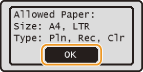
5
Select <Yes>, and press  .
.
 .
.