E-Mail/File TX Result Report (imageRUNNER 1435iF Only)
You can print a report to check the result of a transmission sent by e-mail or saved in a file server. The report can be printed either each time a transmission is completed or only when a sending error occurs.

 <Output Reports>
<Output Reports> 

 <Report Settings>
<Report Settings> 

 <E-Mail/File TX Result Report>
<E-Mail/File TX Result Report> 

 Select the print setting
Select the print setting 

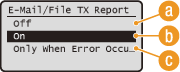
 <Off>
<Off>
Select if you do not want to print the report.
 <On>
<On>
Select to print the report each time you send a scanned document.
 <Only When Error Occurs>
<Only When Error Occurs>
Select to print the report only when a sending error occurs.
Example:
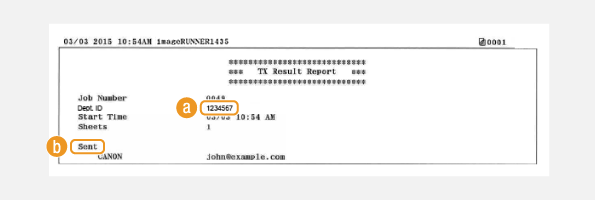
 Department ID
Department ID
The Department ID is shown when Department ID Management is enabled.
 Sent/Error
Sent/Error
The name and address or host name of the destination are displayed. If you sent the document by e-mail, the report indicates the transmission result between the machine and the mail server, not between the machine and the destination address. A three-digit error code will not be printed, even if the transmission failed. To check the error code, print a Communication Management Report (Communication Management Report (imageRUNNER 1435iF Only)).