Saving Toner
You can specify whether to conserve the amount of toner used for printouts, such as when copying, printing received faxes, and printing reports and lists.
|
IMPORTANT
|
|
When this setting is enabled, fine lines and portions with lighter print density may become blurred.
|
|
NOTE
|
|
For instructions on how to conserve the amount of toner when printing with the printer driver, see Printing with Toner Save Setting.
|

 <Adjustment/Maintenance>
<Adjustment/Maintenance> 

 <Toner Saver Mode>
<Toner Saver Mode> 

 Select <On>
Select <On> 



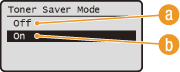
 <Off>
<Off>
Does not conserve the amount of toner.
 <On>
<On>
Conserves the amount of toner.