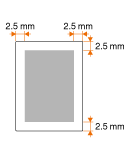Paper
Supported Paper Sizes
Paper sizes that can be loaded in the paper drawer, the multi-purpose tray, and optional paper drawers are listed below.
A4 (210 x 297 mm)*1 *2 *3 *4
B5 (182 x 257 mm)*3
A5 (148 x 210 mm)*3
Legal (215.9 x 355.6 mm)*1 *3 *5
Letter (215.9 x 279.4 mm)*1 *2 *3 *5
Statement (139.7 x 215.9 mm)*3
Executive (184 x 266.7 mm)*3
Oficio (215.9 x 317.5 mm)*1 *3 *5
B-oficio (215.9 x 355 mm)*1 *3 *5
M-oficio (215.9 x 341 mm)*1 *3 *5
Government - Letter (203.2 x 266.7 mm)*1 *3 *5
Government - Legal (203.2 x 330.2 mm)*1 *3 *5
Australian-foolscap (206 x 337 mm)*3
Foolscap (215.9 x 330.2 mm)*1 *3 *5
Envelope COM10 (104.7 x 241.3 mm)*3
Envelope Monarch (98.4 x 190.5 mm)*3
Envelope C5 (162 x 229 mm)*3
Envelope DL (110 x 220 mm)*3
Custom Paper Size*6
|
*1 Automatic 2-sided printing is available without replacing paper.
*2 The machine can print received fax documents (imageRUNNER 1435iF only).
*3 You can load in the multi-purpose tray.
*4 You can load in the paper drawer.
*5 You can load in the optional paper drawer for various paper sizes.
*6 Custom paper size of 76 to 216 mm in width and 127 to 356 mm in length can be loaded in the multi-purpose tray.
|
|
NOTE
|
|
The default paper size of the machine is set to A4. Change the paper size setting when using a different size of paper.
|
Paper Type and Paper Source Capacity
Chlorine-free paper can be used with this machine.
|
Paper Type
|
Paper Capacity for Paper Drawer
|
Paper Capacity for Multi-Purpose Tray
|
|
|
Plain paper*1
|
64 to 80 g/m²
|
500 Sheets
|
100 Sheets
|
|
81 to 90 g/m²
|
480 Sheets
|
90 Sheets
|
|
|
Heavy paper
|
91 to 105 g/m²
|
 |
80 Sheets
|
|
106 to 128 g/m²
|
 |
50 Sheets
|
|
|
Recycled paper*1
|
64 to 80 g/m²
|
500 Sheets
|
100 Sheets
|
|
81 to 90 g/m²
|
480 Sheets
|
90 Sheets
|
|
|
Color paper*1
|
64 to 80 g/m²
|
500 Sheets
|
100 Sheets
|
|
81 to 90 g/m²
|
480 Sheets
|
90 Sheets
|
|
|
Thin Paper
|
60 to 63 g/m²
|
 |
110 Sheets
|
|
Transparency*2
|
 |
10 Sheets
|
|
|
Label
|
 |
40 Sheets
|
|
|
Envelope
|
 |
10 Sheets
|
|
|
*1 Automatic 2-sided printing is available without replacing paper.
*2 Use laser printer transparencies.
|
|||
Paper Type and Setting for the Machine
Printable Area
The shaded areas in the image below indicate the printable area of the document.