Drum Cleaning
If print quality decreases, the drum in the main unit may be dirty. If this happens, use the Drum Cleaning function to clean the drum.
1
Press [ ] (Settings/Registration).
] (Settings/Registration).
 ] (Settings/Registration).
] (Settings/Registration).2
Press [ ] or [
] or [ ] to highlight <Adjustment/Maintenance>, and then press [OK].
] to highlight <Adjustment/Maintenance>, and then press [OK].
 ] or [
] or [ ] to highlight <Adjustment/Maintenance>, and then press [OK].
] to highlight <Adjustment/Maintenance>, and then press [OK].
3
Press [ ] or [
] or [ ] to highlight <Clean Drum Unit>, and then press [OK].
] to highlight <Clean Drum Unit>, and then press [OK].
 ] or [
] or [ ] to highlight <Clean Drum Unit>, and then press [OK].
] to highlight <Clean Drum Unit>, and then press [OK].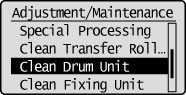
4
Press [ ] or [
] or [ ] to highlight <Start>, and then press [OK].
] to highlight <Start>, and then press [OK].
 ] or [
] or [ ] to highlight <Start>, and then press [OK].
] to highlight <Start>, and then press [OK].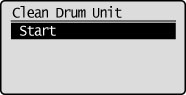
5
Press [ ] (Settings/Registration) to close the Settings/Registration screen.
] (Settings/Registration) to close the Settings/Registration screen.
 ] (Settings/Registration) to close the Settings/Registration screen.
] (Settings/Registration) to close the Settings/Registration screen.