[Basic Settings] Sheet
You can set basic print functions.
[Page Size]
Displays the paper size of the print data prepared in the application.
[Output Size]
Specifies the actual paper size to be printed on. If you select a size that differs from [Page Size], the print data is enlarged or reduced to fit the set page size when printing.
[Copies]
Specifies the number of copies to be printed.
[Orientation]
Specifies the orientation of print data.
[Page Layout]
Specifies how many pages to print on each sheet of paper.
[Manual Scaling]
Specifies an enlargement or reduction ratio for printing.
[Use 1 on 1 for Single-Page Data]
Prints single page data over one sheet when printing multiple pages on each sheet.
[1-sided/2-sided/Booklet Printing]
Specifies a method for outputting print data.
[Booklet] > [Detailed Settings for Booklet] Dialog Box
Enables you to set detailed settings for booklet printing such as gutters and the paper to use.
[Booklet Settings] Sheet
[Booklet Printing Method]
Switches the booklet printing method. When creating a booklet in multiple sets, select [Divide into Sets] and then specify how many sheets are in each set in [Sheets per Set].
[Book Opening]
Specifies the direction the booklet opens.
[Specify Booklet Gutter]
Specifies the gutter width.
[Paper Source/Cover Page Settings] Sheet
[Specify Paper for Cover Page]
Specifies the paper to use for the cover and the paper to use for other pages.
[Select by]
When [Specify Paper for Cover Page] is enabled, selects whether to specify the paper to print on by paper source or by paper type.
[Cover Page]/[Other Pages]
Specifies the paper source or paper type to use, according to the setting in [Select by].
[Paper Source]
Specifies the paper to print on by paper source.
[Paper Type]
Specifies the paper to print on by paper type.
[Paper Source Information] > [Paper Source Information] Dialog Box
Displays information about the paper set in the paper sources. To acquire the paper source information from the device, click [Get Paper Source Information].
[Binding Location]
Sets the edge of the paper to bind.
If you change [Orientation] in the [Basic Settings]/[Page Setup] sheet, [Binding Location] is changed to the left or top. The long edge/short edge positional relationship is maintained.
[Gutter] > [Gutter Settings] Dialog Box
Enables you to set the gutter width.
[Staple/Collate/Group]/[Collate/Group]
Sets the order of pages and whether to staple the pages when printing multiple copies.
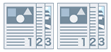 | 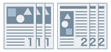 | 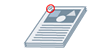 |
Collate | Group | Staple |
[Off]
Follows the application setting.
[Collate]
Outputs the specified number of copies in page order.
[Group]
Outputs the specified number of copies with all pages having the same page number grouped together.
[Staple & Collate]
Outputs and staples together the specified number of copies one at a time.
[Staple Position] > [Staple Position] Dialog Box
Enables you to set the position of the staple(s).
[Color Mode]
Switches between printing in color or in black-and-white. To detect automatically whether each page should be printed in color or in black-and-white, select [Auto [Color/B&W]].
[Restore Defaults]
Returns all the print settings of the driver to their default values.