Monitoring Fax Reception Jobs
You can configure the Quick Printing Tool so that you are notified when receiving a fax.
|
NOTE
|
|
Only the reception of faxes that have had their information retrieved in the Quick Printing Tool can be monitored. Device information is automatically retrieved when Desktop Monitor Setup is started.
If device information has not been retrieved, the information for the devices to monitor can be automatically retrieved by selecting one of the following check boxes in [Monitoring Settings] when specifying the monitoring settings.
[Display the device status]
[Print job]
[Send fax job]
[Monitor received fax jobs]
If automatic retrieval of device information fails, see the following.
|
1.
Right-click Quick Printing Tool and select [iR-ADV Desktop Quick Printing Tool Settings].
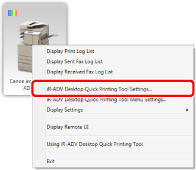
The [imageRUNNER ADVANCE Desktop Quick Printing Tool Settings] dialog box is displayed.
2.
Select the [Monitoring Settings] tab.
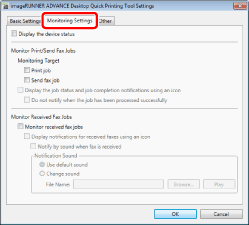
3.
Select the [Monitor received fax jobs] check box.
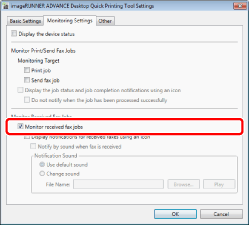
4.
Select the [Display notifications for received faxes using an icon] check box.
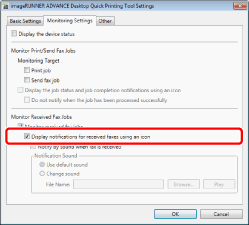
|
NOTE
|
|
When you select the [Display notifications for received faxes using an icon] check box, a message is displayed after fax reception is complete. For details on the received message, see the following.
|
5.
When setting to be notified by a sound, select the [Notify by sound when fax is received] check box, and select the following items from [Notification Sound].
[Use default sound]
[Change sound]
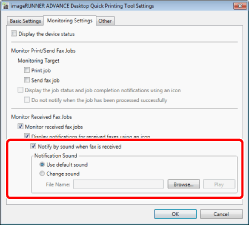
|
NOTE
|
|
When [Change sound] is selected, you can confirm the sound by clicking [Play].
When [Change sound] is selected, the sound specified for [File Name] is set as the notification sound. In [File Name], you can specify the preferred wav/wave format sound for the notification sound by clicking [Browse].
If [Change sound] is selected, confirm the following and select the file.
File path: Within 255 characters
File size: Within 10 MB
Click [OK] or [Cancel] to stop the sound.
For information on fax reception sounds, see the following.
|
6.
Click [OK].
The notification method of received faxes is configured.