Displaying a List of Annotations
A list of annotations added to documents can be displayed on the Navigation Window.
|
NOTE
|
|
If the Navigation Window is not displayed, see the following to display it.
|
1.
Select the [Annotation List] tab on the Navigation Window.
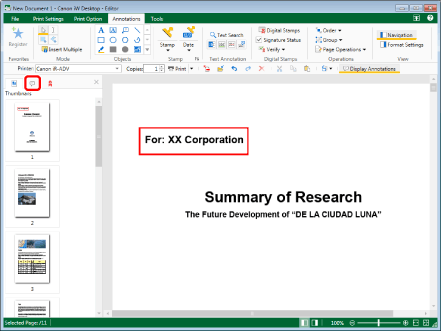
The list of annotations added to documents is displayed.
|
NOTE
|
|
The [Thumbnails] tab is displayed in the Navigation Window of the Annotations Mode by default.
The [Annotation List] tab shows information on the attached annotations in page order. Annotations on the same page are displayed with those closest to the top left of the page first (from the top left to the top right, then from the bottom left to the bottom right). The order of the annotations is updated when annotations are moved on the Work Window.
If the page has been rotated, annotations on the same page are displayed with those closest to the top left of the page first.
When selecting annotations from the [Annotation List] tab, annotations on the Work Window are selected. However, if you select an annotation from a page other than the one currently displayed, the Work Window display switches to the page where the selected annotation is located.
For images or image stamps, double-click the annotation information or click
|