Selecting Annotations in a Group
With a group of annotations selected, you can select individual annotations in the group by clicking them.
1.
Select an annotation group on the Work Window.
Or, drag the mouse pointer selection rectangle to include the desired group on the Work Window.
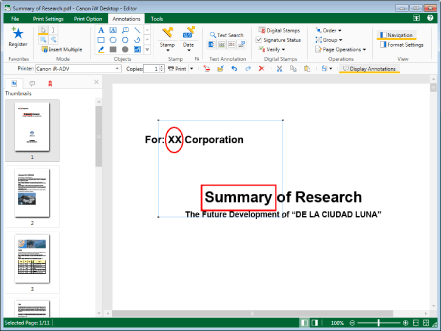
|
NOTE
|
|
If the place clicked is a text editing area, the annotation is selected and you become able to enter text.
|
2.
Select an annotation in the group.
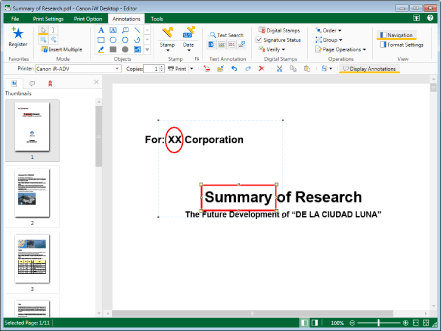
An individual annotation within the group is now selected.