Creating a New Folder
You can create a new folder in a library or in a folder in a library.
|
NOTE
|
|
Folders cannot be created in the File List View Window if a My Tray or check out folder is selected.
|
1.
Select the library or folder in which you want to create a folder in the Navigation Window.
2.
Click  (Create Folder) on the ribbon.
(Create Folder) on the ribbon.
 (Create Folder) on the ribbon.
(Create Folder) on the ribbon.Or, follow one of the steps described below.
Right-click and select [Create Folder]
Right-click a blank area in the File List View Window, and select [Create Folder]
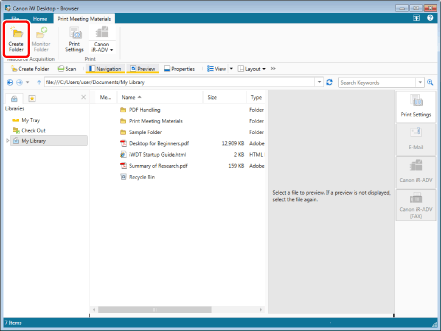
A new folder is created in the library or in folder in the library.
|
NOTE
|
|
This operation can also be performed with the tool buttons on the toolbar. If tool buttons are not displayed on the toolbar of Desktop Browser, see the following to display them.
|
3.
Enter the folder name, and press the [Enter] key on the keyboard.