Automatically Setting the Device Information Retrieval Function
This explains the procedure for installing Canon Driver Information Assist Service for automatically setting the device information retrieval function. To enable use of the device information retrieval function after the driver has been installed, follow this procedure.
Prerequisites
Confirm that the following conditions are satisfied. Complete the preparation operations.
Whether you need to install the Canon Driver Information Assist Service and what should be installed in order to use the device information retrieval function differs depending on type of printer queue, connection method of the device, and server environment. Install the Canon Driver Information Assist Service after verifying the environment of the device you are using.
Driver Installation
When starting the computer, logon as a member of Administrators.
Procedure
1.
Start the installer → proceed according to the instructions on the screen.
2.
Select [Custom] → click [Next].
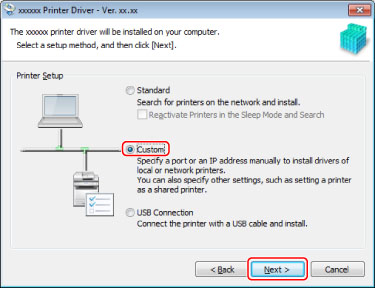
3.
Cancel driver selection → select [Canon Driver Information Assist Service] → click [Next].
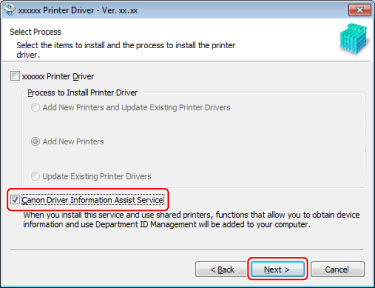
Proceed with the installation according to the instructions on the screen.
4.
Click [Restart] (or [Exit]).