Attaching a PIN to Print Data
You can attach a PIN to print data and save it in the device. This is useful when printing confidential documents etc.
 NOTE
NOTETo use this function, it may be necessary to enable secure printing in the device options in advance, depending on the device model.
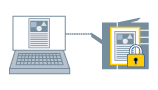
1.
Click [Printer Options] in the [Print] dialog → click [Authenticate and Print].
2.
Select [Use Secured Print].
3.
Enter [Document Name], [User Name], and [PIN] → click [OK].