Setting the Options of the Device
You can set the options (paper supply drawers, finisher, etc.) installed in the device.
When using the device for the first time or changing the options of the device, the options must be set in order to be able to use the functions of the device.
Prerequisites
Procedures
1.
Open [System Settings] in macOS → click [Printers & Scanners] in the sidebar.
2.
Select the device to use.
3.
In the displayed dialog, click [Options & Supplies].
4.
In the displayed dialog, click the [Options] tab.
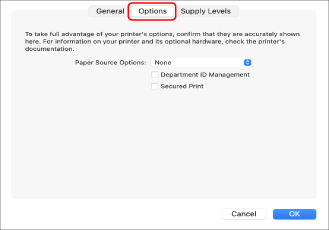
5.
Set the options of the device → click [OK].
 NOTE
NOTESelect only the options that are actually installed in the device.
For information on operating the device, check the manual of the device.